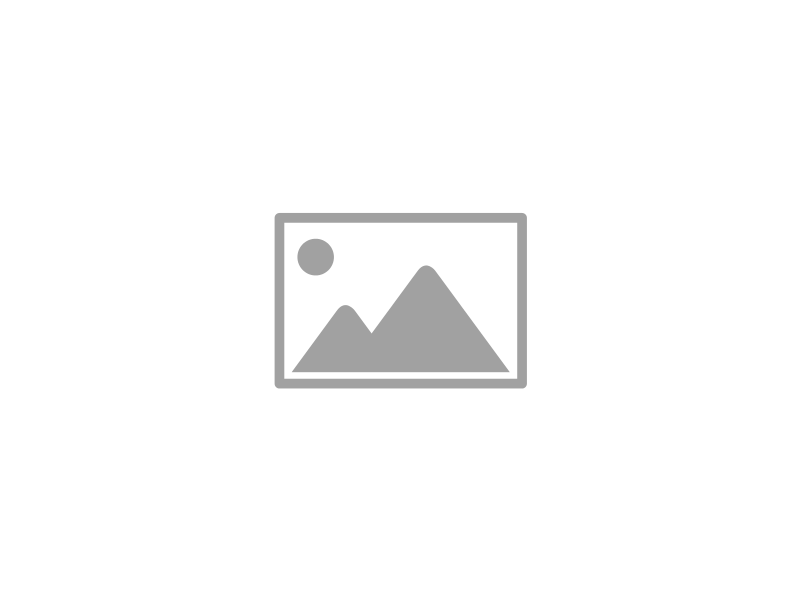I hope you've been busy this week setting your website goals for 2010. It all starts with measuring your site's performance and I have previously mentioned Google Analytics which is fantastic. But some people prefer to have all the information right within their Joomla site, so let's take a look at how to achieve this using a free extension.
Richard Pearce
I made a tentative approach, but was sternly rebuked. Something about having inadequate permissions. I tried again but couldn't find a way to have even the most simple of conversations. Sadly we parted and I went back to my long-term partner, Dreamweaver.
But I knew I was missing out on something. It nagged me day and night until I decided to try again. It was easier this time. Things started to look bright and I was optimistic that I had found my lifelong partner. But alas we fell at the final hurdle. We had come so far, surely something seemingly so small as a menu item couldn't come between us. But is was so. And so tragically we separated again.
This time my reunion with my previous HTML editor was not so pleasant. We were never right for each other. So I knuckled down with a new determination to use the few resources I had to build a Joomla website. The details aren't important. All you need to know is that everything finally came together and now Joomla and I are best of friends.
I want you to enjoy this friendship too, so I have produced a methodical step-by-step solution to learning Joomla. Start with our free course The Basics. Then move on to our advanced courses. I also publish hints and tips via this blog. Your first steps might also be tentative, but with my help, you are guaranteed to save a lot of time and frustration.
Connect with Richard: Facebook | Twitter | Google+ | LinkedIn
Here's something a little different for the holidays. Give your site visitors something of value by including a game of Sudoku on your Joomla site.
There's a Joomla extension for just about everything and this week I'll show you how to quickly and easily give your site a Christmas feel.
Adding a YouTube or any other third party video is easy with a static website. However when you add the required code to a Joomla article, the editor alters the code which prevents the video from working. I explained how to avoid this in a previous newsletter but here's an even easier way to add videos using a free extension.
Joomla comes with several components that are accessible from the Components menu in Administrator. If you add a lot of extensions to your site, this menu can become cluttered. Or if you are developing a site for a customer who is not using these components, they might get confused.
If you are making major changes to your site, you might not want people to see any pages until your changes are complete. You can activate the "Site Offline" feature in the Global Configuration page within your Joomla Administrator.
Joomla 1.5.15 was released last week and as always, it is a good idea to keep your site current. I have previously explained how to do this manually, but let's have a look at how to update Joomla using a free extension.
A handy, but often overlooked feature of Joomla is Archive. If your site contains articles that become out-of-date, but you don't want to delete them, you can move them to a different area of your site as follows.
Joomla does not provide a way to format the text that appears in an article heading (such as italicising a word as I did in this article's heading). If you try to insert HTML code, this is removed when you save the article.