Here's something a little different for the holidays. Give your site visitors something of value by including a game of Sudoku on your Joomla site.
1. Download Sudoku for Joomla to your computer
2. Install it like any other extension - if necessary review lesson 12 of our free Joomla video tutorial
3. In Administrator, go to Extensions - Module Manager
4. Find the newly installed Plugin, jsudoku , and click it to enter edit mode.
5. Set Enabled to Yes. If you wish to include a title for your module, enter it into the Title box. If not - set Show Title to No. Set Enabled to Yes.
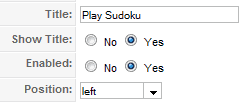
6. Note that you can set some optional layout parameters in the right column. Finish by clicking Save, towards the top right.
Advanced tip: I sometimes like to include something interesting on the "thank you" pages. For example, if someone completes an inquiry form on your site and you then send them to a confirmation page, consider including this game (or something else) with a note such as "thanks for your inquiry - while we attend to this, please enjoy this game". You can do this if your forms extension has an option to redirect to an article. You'll also probably want to include the game inside an article rather than use it as a module in which case, watch my tutorial on how to insert a module into a Joomla article.

