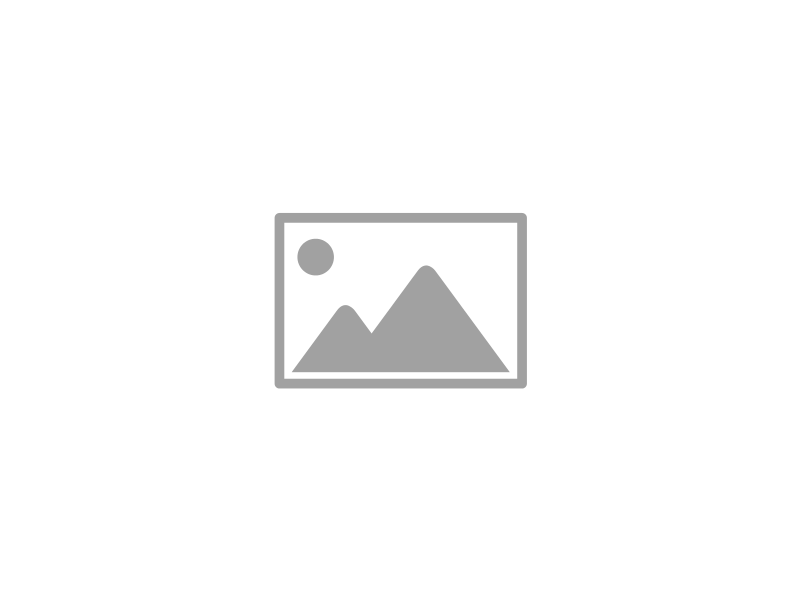Websites can include a small image called a Favicon that appears in your web browser to help identify a site. You can create your own as follows:
Richard Pearce
I made a tentative approach, but was sternly rebuked. Something about having inadequate permissions. I tried again but couldn't find a way to have even the most simple of conversations. Sadly we parted and I went back to my long-term partner, Dreamweaver.
But I knew I was missing out on something. It nagged me day and night until I decided to try again. It was easier this time. Things started to look bright and I was optimistic that I had found my lifelong partner. But alas we fell at the final hurdle. We had come so far, surely something seemingly so small as a menu item couldn't come between us. But is was so. And so tragically we separated again.
This time my reunion with my previous HTML editor was not so pleasant. We were never right for each other. So I knuckled down with a new determination to use the few resources I had to build a Joomla website. The details aren't important. All you need to know is that everything finally came together and now Joomla and I are best of friends.
I want you to enjoy this friendship too, so I have produced a methodical step-by-step solution to learning Joomla. Start with our free course The Basics. Then move on to our advanced courses. I also publish hints and tips via this blog. Your first steps might also be tentative, but with my help, you are guaranteed to save a lot of time and frustration.
Connect with Richard: Facebook | Twitter | Google+ | LinkedIn
The Joomla Administrator includes an HTML editor that allows you to format your article text, insert images, create links and more. This editor, called TinyMCE, is lightweight and easy to use but it does lack some useful features. Consider replacing this with the Joomla Content Editor (JCE) and enjoy a better experience with these features:
In a previous article, I explained how to insert a random image on your Joomla site. Random content is useful for displaying testimonials, quotations, jokes, portfolios and anything else that helps your visitor get a better idea of what it is you do. In this post we will look at how to insert random text.
Keep your website looking fresh and interesting by including random content on your pages. This week I will show you how to do this with images and next week I will cover random text.
One of the biggest mistakes made by new web developers concerns resizing images. When you insert an image into an article, you can resize it, but this only changes the display size of the image. The actual file size remains the same. For example, let's say your original image is 3200 x 2400 pixels which results in a file size of 3MB. This would be far too big to display in an article, so when you insert it, you might resize the dimensions to 320 x 240 pixels. This will look better, but the file size of the image remains at 3MB and as such, it takes a very long time to download.
One Joomla article feature I'm using a lot at the moment is the Finish Publishing date. You'll find this in Administrator on each article editing page under Parameters (Article). However this feature is not available for modules. Get around this by using a fantastic free extension called MetaMod.
Last week, over two dozen US Government websites were defaced and many of them were powered by Joomla. Although the cause of the security breach is yet to be announced, there is every chance that Joomla itself is not to blame. But if government sites can be hacked - what hope have you got to secure your site? In this post, you will learn some steps to take and some extensions to consider.
How many links do you encounter that contain the words "click here"? There's nothing wrong with this from a user perspective, but did you know that the words you use in your links are VERY important to search engines?
The big buzz in the Joomla world last year was CCK which stands for Content Construction Kit. Joomla uses a simple storage system for articles; there is a title, description and several supporting fields such as author name and published date. However if you have a lot of data as you might find in a directory or a catalogue, you might find it messy to store your records in articles. And that's where a CCK comes in.