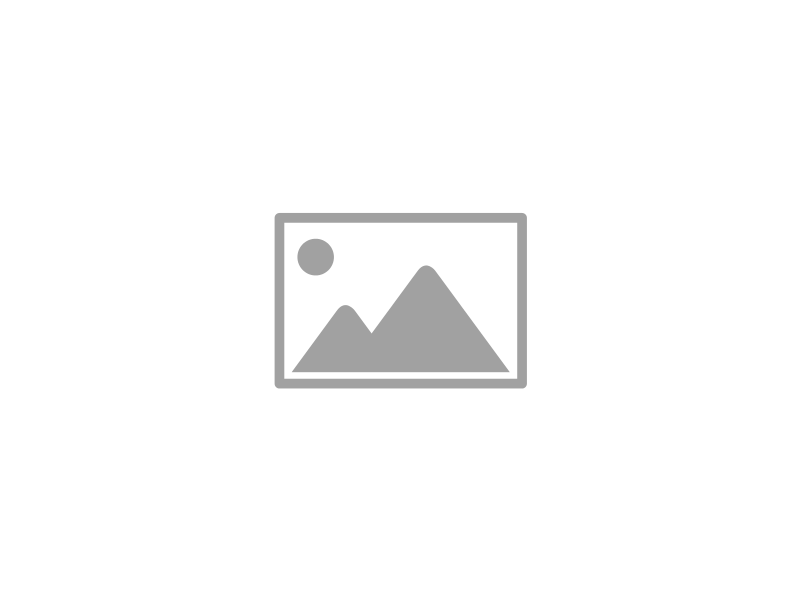One challenge in understanding Joomla, particularly if you have built websites before using static HTML, is the separation of content and layout. You can display the same content in multiple ways and I demonstrate my preference in the full tutorial series. The following is an explanation of the layout options available for category/section/frontpage blog layout. You will find this helpful the next time you create a menu item, or you can edit the layout of your existing items.
Joomla Blog
Visitors to your Joomla powered site can search for content whether you like it or not. This will come as a surprise to most, but it usually isn't important, as long as you understand a couple of key points. Get this wrong and at best you might be embarrassed - at worst - you could lose your job!
There are dozens of Joomla extensions that play MP3 files but I love Simple MP3 Bar as it is indeed simple and in many cases more than adequate. Of course MP3's are great for music but why not consider adding an audio introduction or audio instructions on your site? Your audience might appreciate hearing you rather than reading a lengthy explanation. The following instructions assume you already have an MP3 file, but if you don't, check out Audacity which is a free audio editor.
Websites can include a small image called a Favicon that appears in your web browser to help identify a site. You can create your own as follows:
In a previous article, I explained how to insert a random image on your Joomla site. Random content is useful for displaying testimonials, quotations, jokes, portfolios and anything else that helps your visitor get a better idea of what it is you do. In this post we will look at how to insert random text.
Keep your website looking fresh and interesting by including random content on your pages. This week I will show you how to do this with images and next week I will cover random text.
One of the biggest mistakes made by new web developers concerns resizing images. When you insert an image into an article, you can resize it, but this only changes the display size of the image. The actual file size remains the same. For example, let's say your original image is 3200 x 2400 pixels which results in a file size of 3MB. This would be far too big to display in an article, so when you insert it, you might resize the dimensions to 320 x 240 pixels. This will look better, but the file size of the image remains at 3MB and as such, it takes a very long time to download.
How many links do you encounter that contain the words "click here"? There's nothing wrong with this from a user perspective, but did you know that the words you use in your links are VERY important to search engines?
I hope you've been busy this week setting your website goals for 2010. It all starts with measuring your site's performance and I have previously mentioned Google Analytics which is fantastic. But some people prefer to have all the information right within their Joomla site, so let's take a look at how to achieve this using a free extension.
Here's something a little different for the holidays. Give your site visitors something of value by including a game of Sudoku on your Joomla site.