Visitors to your Joomla powered site can search for content whether you like it or not. This will come as a surprise to most, but it usually isn't important, as long as you understand a couple of key points. Get this wrong and at best you might be embarrassed - at worst - you could lose your job!
The standard Joomla install includes a search component which you can choose to publish. But even if you don't publish it - it is still active and can be used by anyone who knows how to do the following. Open your browser and go to your home page. Then add the following to your URL:
/?option=com_search
So if your web address is www.joomlavideodemo.com you would enter:
http://www.joomlavideodemo.com/?option=com_search
This page allows your visitors to search your content, including articles that you might have forgotten about. Let's say you have a price list section and you created some new articles with 2010 prices but inadvertently left the 2009 price list articles untouched. Even though you might change the menu links to point to the current price list articles, if you leave the old articles in Joomla, they can potentially be discovered. As far as Joomla is concerned, this is still "active" content and if someone searches for a word contained in those articles, they can be found. Now an old price list might not be a big deal, but the same mistake could occur with more sensitive information.
Now the best practice and easy answer is to simply delete old content or at least unpublish it. But if you don't want the search function at all, you can disable it as follows:
1. Login to Administrator and go to Extensions - Install/Uninstall.
2. Click the Components link which is towards the top left.
3. Scroll down until you find the Search component - you will probably have to click Next at the bottom to move to page 2.
4. You can't uninstall Search and you probably don't want to, just in case you want to use it later. But you can disable it by clicking on the corresponding green check mark in the Enabled column.
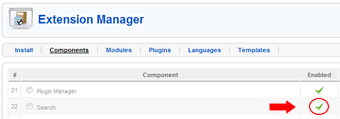
Now if you try to visit the search page, Joomla will display the standard "Page not found" error.

