In a previous post, I explained how to insert a random image on your Joomla site. Random content is useful for displaying testimonials, quotations, jokes, portfolios and anything else that helps your visitor get a better idea of what it is you do. In this post, we will look at how to insert random text.
1. In Administrator, create a Category to store your random text.
2. Create individual articles for each piece of content and store them in your newly created category.
3. Go to Extensions - Module Manager and look for a module called Newsflash. Click on it to enter edit mode.
4. Under Details, choose the module position where you would like the text to appear. Under Menu Assignment, choose the pages where you would like the module to appear.
6. Under Module Parameters, choose the category that you created in step 1. Leave the other settings as they are except # of articles should be set to 1.
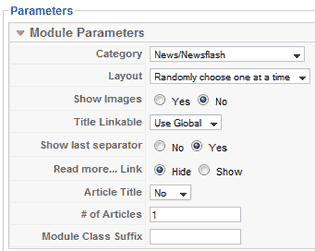
Now each time, a page is loaded that contains this module, one article will be displayed at random from your chosen category. If you want more than one article displayed, simply change the number of articles accordingly.
A few people previously asked how to do this within an article rather than a module. Have a look at the video link that demonstrates how to insert a module inside an article.

