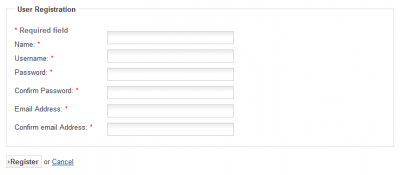{jwplayer}http://www.youtube.com/watch?v=X32wut7ic8w&width=560&height=315{/jwplayer}
One of the new features introduced in Joomla 2.5 is Captcha. This functionality has been possible using third party extensions, but it is more convenient to have it built into the core. Here's how to use it.
First, have a look at the standard Joomla contact form. If you use this feature, you know how prone it is to spam submissions. The same for the Joomla site registration form. So let's add a ReCaptcha function which is a service that is now owned by Google. Head over to http://www.google.com/recaptcha and click the Use reCaptcha on your site button. Then the Sign up now button. As this is a Google service, you need a Google account. If you don't have one, click Sign up and work your way through that process. Otherwise just go ahead and sign in.
On this page, enter your domain name. It's safest to do this without the 'www' part. Let's say your domain is my-very-very-very-long-domain-name.com. Enter that and click the Create key button. This produces two keys which we'll need in a moment. Leave this page open and head across to your Joomla Administrator.
Go to Global Configuration and ensure Default Captcha is set to Captcha – ReCaptcha. Click the Save & Close button and go to Extensions – Plugin Manager and towards the top of the list you will see Captcha – ReCaptcha. Click that to edit and make sure Status is set to Enabled. Now note the Public and Private keys in the right column. Simply copy these from the ReCaptcha page and paste them into their respective boxes. The first is the Public key and then there's the private key. Save this and head back to the front-end of the site to view the result.
And there you have it, you now have one of those annoying Captcha functions that everyone hates, but it does mean an end to receiving spam from your Joomla registration and contact forms. If the design doesn't match your site, you can try one of the other designs by experimenting with the Theme options in the plugin.