This week we'll be discussing the benefits of K2 once again. Specifically, we'll look at the Extra Fields available with K2 and what you can do with them to improve your site and make some of the work you do a bit easier.
With only a little bit of explanation you can probably see how creating and using fields that don't exist for normal Joomla articles can be useful. Some of the Extra Fields at your disposal include text fields, text areas, drop down selections, radio buttons and searchable labels. When you create these fields and use them in your K2 Items, as articles are called, you have a lot of flexibility over how you create your content and what you display. The major benefit comes when you are building something that either has a lot of repetitive data or requires a set of data like specifications for items in a catalog.
There really are two aspects to this as well. You have the improved display options on the front end, which is very extensible when you get good at templating, and you also have the improved work flow on the back end when creating Items. Let's take a look.
The basic process for adding and using Extra Fields in K2 goes a bit like this:
Create an Extra Field Group
Give it a name that will make sense when you end up grouping the Extra Fields together.
Create a new Category in K2
When you add this Category, you assign the fields by setting one or more Associated Extra Fields Groups from a drop down.
Create new Extra Fields
Determine what data you need for your content and add the fields you will use to the Extra Fields Group you created previously.
Use the Extra Fields in your new K2 Items!
Last time we discussed the situation of writing about "All Things Culinary" and how using K2 to organize your data could be a big help. This week, however, we'll say that you've taken an amazing tropical vacation to Hawaii and fallen in love with "All Things Ukulele". You're riding the wave of explosive interest in this instrument, and you're writing the best blog out there reviewing new and vintage ukes. So to make your life easier, let's set up some Extra Fields.
Add your group name: "Uke Specs"
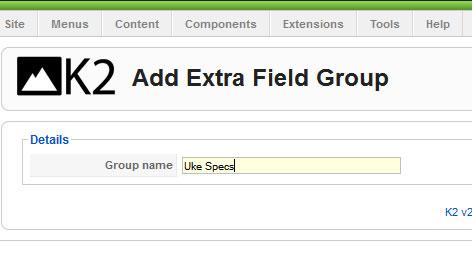
When you add your Category, called simply "Ukuleles", you associate that same group.
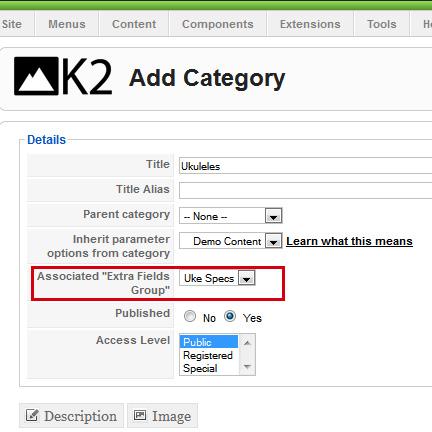
Then add the Extra Field, or edit it as we are in this case. We'll add a drop down for the type of wood used for the fingerboard. Here's where some of the magic happens. When you are going through your list of ukuleles you probably don't want to have to create that data every time you add a new model. By using a drop down menu, adding the different types of wood that are required, selecting the appropriate data when adding Items in K2 becomes very easy and quick. Think of all of the possibilities with the different types of fields mentioned above. You really can customize your Items and make creating them much less of a chore.
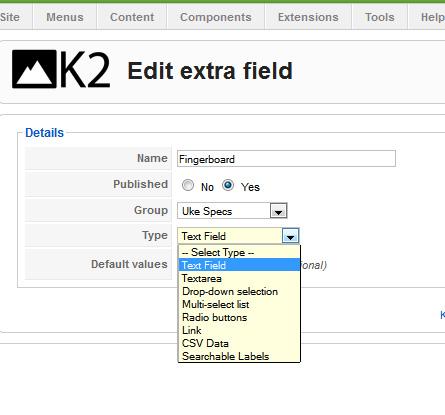
When you begin to add new Items, your available Extra Fields are shown after you select the desired Category that you have created and stocked with the fields you wish to use. And here is our drop down with some of the different woods we might use often. We can always go back and add options to the Extra Fields if needed.
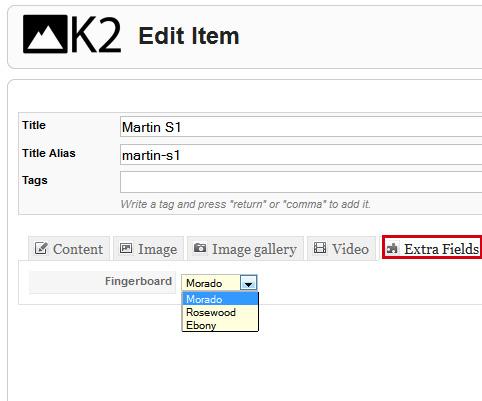
Whether you create all of your content yourself, you work with a partner or you outsource some of your work, using K2's Extra Fields can help in many ways. You can cut down on repetitive tasks. You can customize your content to a much greater extent than you could with a standard Joomla article, and you can do a much better job of keeping standards up by using pre-determined data for all of your common, reusable items.
This explanation really just scratches the surface of what you can do. There are many other ways to use these fields. For example, you could use searchable labels to link certain details of each model of ukulele, such as type of fingerboard, and then make it possible for users to perform a search on all entries containing those details with a simple click on the label. The options are deep here.
Give this a try. There are a lot of possibilities and creative ways to improve your websites and work habits with K2.



