In this post I show you how to add a notification bar to the top of your pages using a free extension. This is a fantastic attention grabber that can be used to direct people to all sorts of things such announcing a sale or to encourage visitors to register for your newsletter. A few weeks ago I needed to shut down this site while I made some changes to the template. I hate doing this as the tutorials are accessed constantly from around the globe so there is never an ideal time to make major changes. There is no way to avoid it, but I did the next best thing. I installed jBar from ThemeXpert. This is a plugin based on the popular HelloBar that displays a colored bar at the top of every page. You can enter various text in here and include a button linking to any URL. Here’s how to get started:
- Download the plugin from ThemeXpert. At time of writing, it is compatible with Joomla 2.5 & 3.0
- Install in the usual way via Extensions Manager. Watch The Basics lesson 19 if you ned to revise this step.
- Go to Extensions - Plugin Manager and search for jbar. Click the title to open the extension.
- Set Status to Enabled.
- The main settings to configure under Basic Options, are the text that will be displayed (Message), the text that appears on the button (Link Text) and the URL that the visitor is sent to when they click the button (Link URL). So enter those values and click the Save icon in the top right.
- Go to the frontend and check out your notification bar. Then return to Administrator to experiment with other settings such as the colors and whether you want the bar to appear or hide after a certain time.
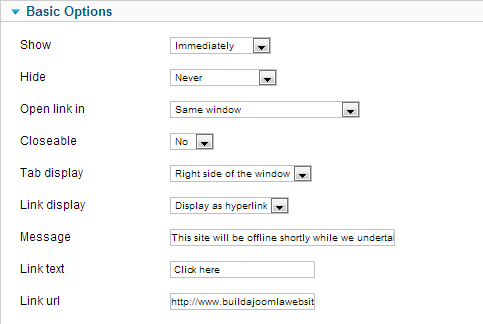
As many templates now include some sort of jQuery functionality, there is a good chance you can turn that option off.
I’d like the developer to take this further and create a professional version that includes features such as the option to position the bar at the bottom of the page, include social sharing buttons or a newsletter signup from right within the bar.
How would you use jBar? Leave your comments below.
