This week we're going to look again at K2, the content component used widely for Joomla category and article creation.
K2 categories and content, which are separate from standard Joomla categories and content, offer quite a bit more control over the layout and look and feel of the online information that you publish. They work structurally much the same way as Joomla 1.6 categories do, with unlimited optional nesting. The default parameter settings for K2 categories can be set and used as global properties for articles that you publish on your website. There are two major benefits to this feature.
First, setting global parameters once means that you don't have to set them every time you publish an article. This is also available with the standard Joomla categories, but you get a much finer level of detail regarding what you can set and how you can make your articles appear. For instance, K2 gives you the ability to easily control the layout of columns of articles, making a news blog layout as easy as a standard one column personal blog layout. You have three levels of category item layout, leading, primary and secondary. You can set how many articles are displayed and how many columns are used to display them.
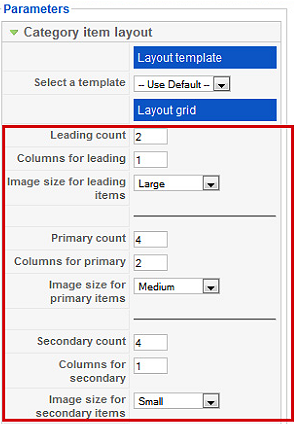
The number of settings available can be in fact a bit daunting at first, but after you spend a bit of time with K2, you're glad they're there.
The second major benefit to K2's use of global parameters is that with its nested structure of categories you are able to set a completely different look and feel for each major section on your website. Each category under that main section, as well as the articles within it, will retain only the parameter settings inherited from its parent category.
So let's say you run a site dealing with all things culinary. You have a section called "Recipes" that lists each recipe of the week with a nice big picture of some unbelievably delicious dish along with commenting, an RSS feed enabled and several other features that were configured specifically for that type of category. When you set up your other category called "Restaurant Business Tips" you can lay out the columns to look more like a news website including different picture sizes and everything else. Even though these categories can retain your site's overall look and feel, you have granular control of each of K2's main categories, and all of their child categories as well.
You are probably beginning to see why it is so imperative that you plan which categories you really need before you start. Make a mind map of your content, and start grouping all of your ideas into categories after you have everything out on paper...if you're still using paper that is. Once you have all of your main content ideas laid out how they will be arranged in K2, think about how you'd like each category to look online. Make some notes to work from as you start to create your categories and sub-categories. Planning always saves time and hassle in the long run.
The basic process of creating a category is very straightforward. You simply click the categories link in K2 and then the "New" icon. When presented with the following screen, you just need to set a title and a title alias if desired. If the category is a sub-category, you can set its parent here, as well as specify whether or not to inherit parent parameter options.
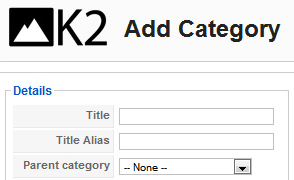
All of the other options available are just that, optional. You quickly figure out which ones are important to you and which ones you can ignore.
K2 continues to be very relevant to the Joomla world, even after Joomla 1.6. However, if you are one of the many folks out there still running the latest version of 1.5, you will notice very quickly how much freedom you gain from a component like K2.


