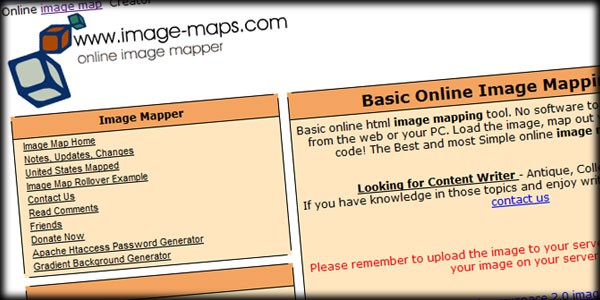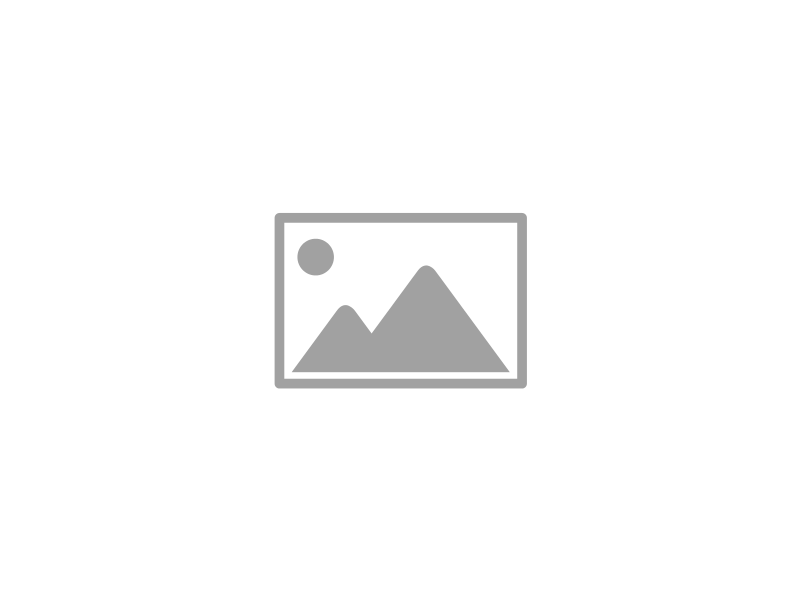Image maps were very widely used for web design in the past. Hand coding them was almost impossible for most people, but tools like Dreamweaver made them quite easy to create. A large, prominent image with hot spots linked to various pages of a website were at the edge of creative web design. They improved the look and feel of a website and helped to make branding easier for many businesses. So, what happened to image maps?
Joomla Blog
JUX Portfolio, from JoomlaUX, harnesses the power of jQuery to display images and video in a grid layout using the Masonry effect to provide a simple, yet elegant responsive gallery.
 It's one thing to know how to build a Joomla website, but doing it well can be a lot harder. One of the challenges beginners face is understanding how to crop images which is an important technique, especially when you have a specific space to fill. This post provides some simple tips to instantly transform your images.
It's one thing to know how to build a Joomla website, but doing it well can be a lot harder. One of the challenges beginners face is understanding how to crop images which is an important technique, especially when you have a specific space to fill. This post provides some simple tips to instantly transform your images.
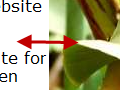 Do you like to wrap your images around your text? The standard editor supplied with Joomla provides an alignment feature to do this, but this results in the image crashing in to the surrounding text. This tutorial demonstrates how to solve this through the use of a free extension that every Joomla site should use.
Do you like to wrap your images around your text? The standard editor supplied with Joomla provides an alignment feature to do this, but this results in the image crashing in to the surrounding text. This tutorial demonstrates how to solve this through the use of a free extension that every Joomla site should use.
We’re a couple of weeks into the new year and I’m ready to attack my website To Do list. I realised that a lot of points on my list would apply to your site too, so here are my 7 ways to make your Joomla site shine in 2012. Wish it were still 2009 – the title would have had a much nicer ring.