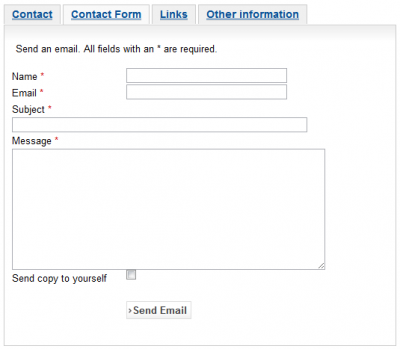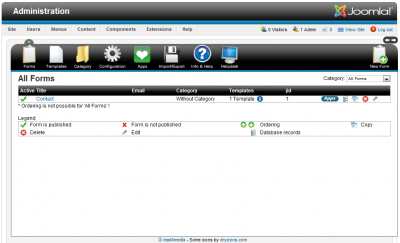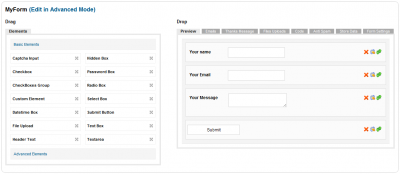Like many Joomla extensions, form builders are available in both free and commercial variants. Depending on your needs, it may make sense to purchase a commercial extension as they are more versatile and easier to use than any of the free options. But in this post, I examine the major free Joomla form builders.
Joomla Core
Most websites need a contact page and it's always a good idea to include a feedback form. I find that including a form encourages more submissions than a simple email link. If all you need to do is capture a name, email and message, then its hard to go past the standard Contact component that is part of the Joomla core. The one thing that stopped me using this regularly was the lack of a captcha field because unless this was added via a third party extension, it always led to a lot of automated spam submissions. reCaptcha integration is one of the new features added to Joomla 2.5. So it is now easy to create and manage a simple form, just by using Joomla out-of-the-box.
RSForm!
This used to be the standard when it came to free form builders as it was miles ahead of the rest in terms of ease of use. However it is only available for Joomla 1.5. The developer's forum has several unanswered questions on this topic and some months ago I asked the same question on their Facebook page to no reply. I therefore assume it has been abandoned. They do however have an excellent commercial version, RSForm!Pro, which is compatible with Joomla 2.5.
Proforms Basic
I was pretty much turned off this one right away because the interface and controls don't "feel like Joomla". It has a unique look and the buttons have been placed in an odd position. Now if the features and functions made up for this then I would have seen past this deficiency. But sadly they didn't as it wasn't obvious what to do and so this one quickly fell off my list. Incidentally, the Joomla Administrator user experience is the main feature being worked on for version 3.0 and I expect that future third party extensions will have a more consistent look and feel.
Breezing Forms
This one looked promising as the interface has a clean and simple look. I could immediately identify where to go to manage forms and submitted data. The first hurdle I encountered was where to start. There are three methods to create a new form; QuickMode, Easy Mode and ClassicMode. As the names didn't really help me to decide which one to try, I took a punt and went with Easy Mode which was easy at first, as adding fields is just a matter of dragging and dropping. This mode appears to be the most flexible as you can drag the field boxes to your desired size. But this flexibility is also a weakness as once you do this, there's no going back and I could never get the boxes aligned correctly. Having lost patience with this one feature, I gave up. Breezing Forms appears to have a lot of features and flexibility, but be prepared to spend some time in the docs.
Chronoforms
Several of our members had recommended this one in our forum, so I had high hopes. But once again I was let down as it isn't immediately obvious how to save form data. But as the form field drag and drop function is excellent, I became determined to look further. Most form builders automatically save the submissions to a database, but Chronoforms requires a table to be created for each form. This is not as scary as it sounds, as this is managed through Administrator and once you've done it once, you'll know what to do next time. The biggest disappointment is the way form submissions are displayed in Administrator. The only data displayed on the summary page is a simple list. To view the full data, you need to open each record individually or download the data and open it in a spreadsheet.
At time of writing, Chronoforms is not listed at the Joomla Extensions Directory (JED). It has been unpublished as the component includes encryption. I'm guessing this may have something to do with the fact that the free version includes a link back to their site and this part of the script might be encrypted which is a violation of the JED rules. If this is the case, it doesn't affect the working of the component, but I mention it in case you're wondering why it is isn't on the JED.
CCK's
A CCK (content construction kit) is an extension that allows a site owner to create their own "document type" with unique fields. Fabrikar is a well-established application builder for Joomla and so I gave it a try. But its flexibility, and that of other CCK's like K2, is its downfall in this case. They're just far too cumbersome for everyday forms.
That's the main contenders as they stand right now, but check out the forms category at the JED to see if there are any new options now.
The winner is ... well for me its a commercial extension. None of the free ones I tested is brilliant. But as this article is about free form builders, I have to go with Chronoforms. The interface is not intuitive, but once you understand the concepts, everything falls into place.
A new version of our Forms tutorial series is currently in production and the lessons demonstrate how to use Chronoforms. Although I prefer using the commercial RSForm! Pro for my projects, many beginners will want to use a free form builder. And in this case I don't want subscribers to pay for our training, only to discover they need to pay more money to buy an extension. This step-by-step training series will be added to our Beyond the Basics course in a couple of weeks.
What is your experience with free or paid Joomla form builders? Leave your comments below.