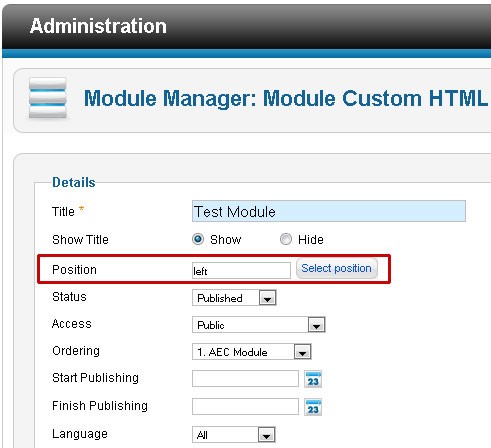When creating a new module in Joomla's Module Manager, one of the required steps is to define a module position so that Joomla knows where to place the output. It is also possible to place multiple modules within one module position. Depending on the template designer, different layout effects can be achieved this way on the front end.
Joomla has some common Module positions, such as menu and left, that most template designers use; however, each module position's location and name is entirely up to the template designer. For instance, the menu module position can be located in completely different areas on the page when switching between templates.
The same is true for the number of module positions. Some templates have relatively few positions defined, while others can have 60 or more possible module positions. This can offer a lot of flexibility for design, but can also cause confusion, especially when module positions are often named quite differently from template to template.
{jb_purplebox} Joomla module positions are explained in chapter 9 of our free Joomla tutorial course - The Basics, and in greater detail in our premium course - Joomla Pro. {/jb_purplebox}