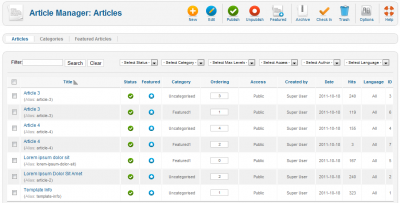Articles are the main type of content that appear on a Joomla powered website.
An article can include text, images or videos. By changing some settings, you can also include JavaScript and other non-conventional HTML tags.
Articles are managed in Administrator on the Article Manager page, or if the appropriate settings and permissions have been set, they can also be edited and created by logging in to the frontend of the site. Articles are stored in categories in much the same way as you store computer files in folders.
Articles are what we like to refer to as the Primary Content of a site – that is the main content as opposed to Secondary Content items such as banners, navigations bars etc.
Plugin code
Some Joomla extensions provide the ability to add special code to an article to display content powered by that extension. For example, you may wish to include a form that was created with an extension within an article.