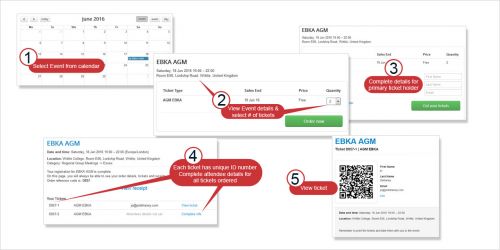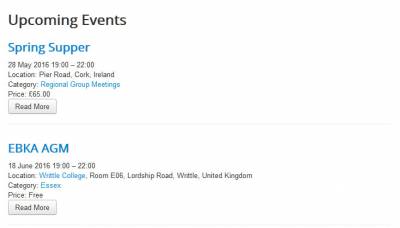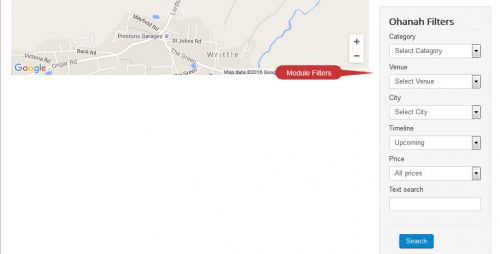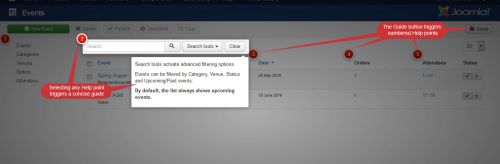I started this article with the intention of reviewing two leading Event Manager extensions; Ohanah and another one! However, after spending a couple of days wrestling with the other one, I decided instead to just focus on Ohanah.
Ohanah sets a really high standard and is the easiest component I've ever come across to set-up. But it doesn't stop there.
Every aspect of this extension has been really well thought out.
- The excellent screenshots and admin guide they display on the website to help you understand how it works,
- the simple, easy to understand admin panel,
- the clean front-end presentation,
- elegant flow from booking, to paying, to downloading your ticket on the front end of the site. And,
- superb customer service
Whereas I found other extensions to be confusing, unintuitive and cumbersome, Ohanah is the complete opposite.
Features
The extension has more-or-less the same features as other popular extensions, including;
- Fully customisable layouts
- Repeat events
- Ticketing
- Upon completion of the order, each attendee gets their own ticket. Tickets are rendered in print-friendly form with a QR code and all event details.
- Set Maximum number of tickets available
- Limit amount of tickets available to each attendee
- Payment Integration
- Currently offers two payment options, PayPal or Offline. However, the site does state that there are 15+ payment processes coming soon.
- Custom Registration
- Easily add unlimited form fields for more information from attendees
- Venues and geolocation
- When adding a venue, Google maps is triggered as soon as you start typing the address
- RESTful API
- For those who wish to develop the program further
Design
There are two layouts available via the menu links, one for the calendar and the other showing individual events.
Although you can insert a logo for an event, interestingly this is only viewable from the Calendar menu link.
The default designs are clean and well laid out.
Modules and Languages
The clean and versatile layout options are available through three modules installed as default, so there's no need for additional downloads;
- Calendar module
- 'Event List' module – list any event on any page
- Ohanah Filters
As far as languages go, Ohanah fully supports;
- German
- French
- Czech
- Danish
- Dutch
- Norwegian
- American English
And has full support in the front-end and partial support for the back-end, for;
- Italian
- Spanish
- Croatian
- Japanese
Ease of Use
Admin-friendly
The whole set-up took about 10 minutes! It was the easiest Joomla! Component installation I have ever done.
There was one significant problem, however. When I initially installed it, the "Order Now" link took me to a 404 error page. I couldn't find the answer to the problem on the documentation so emailed tech support. I got a response back within minutes, and it was a Sunday afternoon, with the fix.
The problem turned out to be a bug with Joomla! Rather that with Ohanah, and it was resolved by replacing a file. (detailed below).
Configuration
Configuration is accessed via; components -> Ohanah -> Options.
The configuration of the Options is very simple with just four links;
- Payments - choose your currency and PayPal details.
- Timezone
- Notifications - simply to advise the event creator when a ticket to an event has been purchased, and
- Permissions
The options did not save when I chose Save and Close. So choose Save and make sure the changes have been accepted before closing.
Component Menu
The menu within the actual component is very simple with just the following;
- Events
- Categories
- Venues
- Orders
- Attendees
There is a handy 'Guide' button on the top right of the screen. This displays simple guide notes for each link.
Support & documentation
There is no forum, however, the customer support was very fast. The online documentation is extensive, thorough and easy to follow.
Price
Ohanah is open source, so you are purchasing a subscription for support and downloads for a set period, rather than the actual software.
After your subscription period is over, the extension will continue to work but you will no longer have access to the downloads or support
There are four packages available, ranging from $49 for 1 site with 6 months of support and downloads, up to $349 for lifetime membership and unlimited sites.
It also offers a 30 day money back guarantee. This is a big attraction. It's good to be able to take the time to test and customise the extension.
Verdict
I love this extension! From the ease of setting it up, to it's look and feel and the excellent support, documentation. Right through to the design and layout of its own site and the effort that's gone into making it look, and function cleanly and with minimal effort.
There are a number of event manager extensions available. We be interested to hear your recommendations on what's available.
Fix to only bug I experienced:
Joomla 3.5.1 contains a code that exposes the bug that is in Joomla for years. It's a trivial bug however exposing it has catastrophic consequences - it breaks email sending capabilities in ALL extensions.
This bug affects Ohanah in a way that an error is shown after the purchase of the tickets (before redirecting to the PayPal).
If you haven't upgraded to Joomla 3.5.1, please don't do it. Just wait for the next Joomla version.
If you already updated, please replace this file
/libraries/koowa/components/com_emails/controller/email.php
with the file that you can find on this link
https://dl.dropboxusercontent.com/u/11891777/email.php
This is only a temporary fix until Joomla sort things out. We will see how things will develop with this bug and we will sort it out in next Ohanah release.