Joomla uses sessions to monitor whether or not a user (including you) is still on your website. If the session time expires, any data that has not been saved will disappear. This is frustrating if you are writing an article, and forget to save (or apply) it before the end of your session. All your input will be lost.
The default session time in Joomla is 15 minutes and this can be changed in Global Configuration under "System - Session Settings".
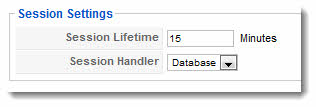
However it is not always ideal to simply increase this value. If someone leaves your site without logging off and someone else has access to that computer, they could potentially get access to the site. So here are two free extensions that you might find helpful.
Autosave for Joomla!
This extension saves your article while you write so if the session expires or even if your browser crashes, you can recover your work. Note that this is currently in beta.
Learn more
Session Meter Admin
This adds a count-down timer in Administrator to show you when your session will expire. It includes a pop-up warning when there is one minute remaining. The admin version is free and a commercial front-end version is also available.
Learn more

