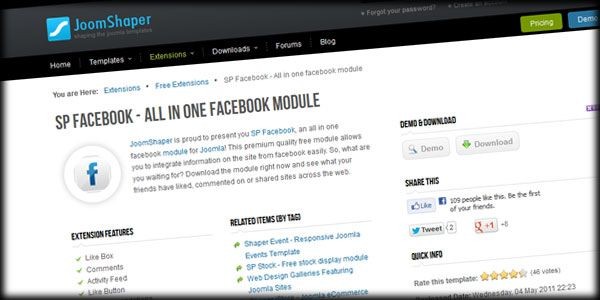Inserting code for things like Facebook in Joomla is often a pain, but one great method we've come across is from our friends at JoomShaper. They've created a free extension that allows you to include Facebook in your site in many different ways.
The extension features displays such as:
- Like Box
- Activity Feed
- Live Stream
- Like Button
- Comments
- Recommendations
To create a quick Facebook Like Box as you see below, here are the steps:

Download the extension from JoomShaper here.
Install the extension as you normally would.
Grab the URL of your Facebook page.
The installation process should automatically create an SP Facebook module. Inside the module, make sure Plugin Type is set to Like Box under Basic Options.

Then under Like Box Options, paste in your Facebook Page URL. Assign a module position, set to Published, Save and then check your website's front end.
You can adjust several display options inside the module if you should need to.
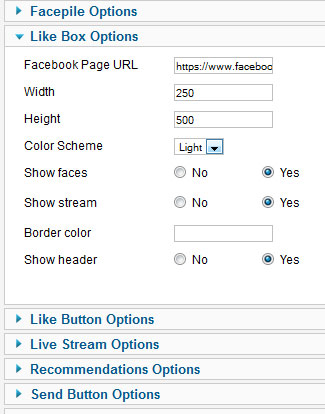
If the module works out for you, make sure to provide a review in the JED.