The Joomla Administrator includes an HTML editor that allows you to format your article text, insert images, create links and more. This editor, called TinyMCE, is lightweight and easy to use but it does lack some useful features. Consider replacing this with the Joomla Content Editor (JCE) and enjoy a better experience with these features:
1. Direct linking - linking to internal articles is a hassle with the standard editor because you need to remember the URL. JCE has a pop-up window allowing you to link directly to an article or menu item.
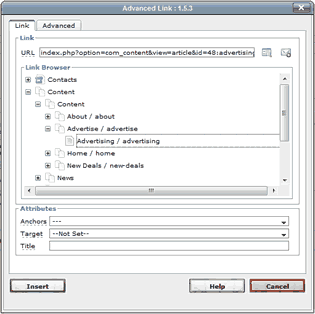
2. Bulk uploading - The Media Manager in Administrator allows you to upload one file at a time which is tedious if you have a lot of files. The JCE upload function handles multiple files, saving you time.
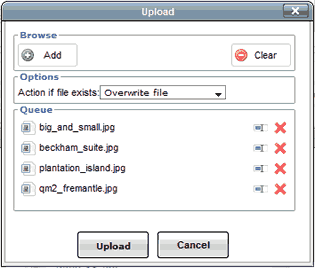
3. Spell checker - even if you usually prepare your content offline using a word processor, there will inevitably be a time when you need to enter or edit content directly in Joomla. JCE has a spell checker that can be configured for multiple languages.
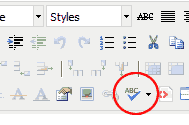
JCE is a free extension and the current version, for Joomla 1.5, can be downloaded here. Install it as normal (refer to lesson 12 of the Build a Joomla Website training if necessary) and then go to User Manager. Click on your username and in the parameter box at the right, change the editor from TinyMCE to JCE.