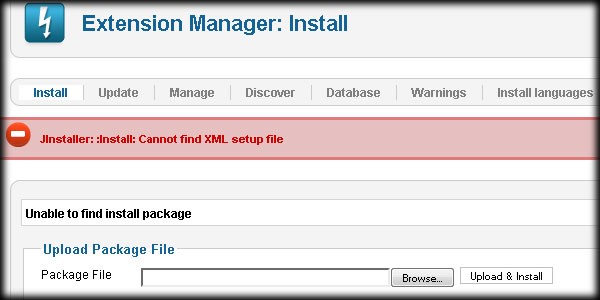If you are installing an extension such as this, you will most likely see that the file has the words "unzip first" somewhere in the file name, or at least something very similar. There are occasions where the file name will leave this out and the installation instructions will fail to mention this as well. The nice thing about this situation is that it's very easily fixable. Remember to make sure that the extension version matches the Joomla version you are using as well.
This can also happen when you are installing a large extension on a system that can't handle the number of files in the package. If you suspect that this may be the case, you will probably need to manually install the extension through the use of FTP and Joomla's tmp directory. We've explained how to install a Joomla extension manually here.
Lastly, you might want to try re-downloading the extension files from the developer to ensure that they haven't become corrupted during download or upload.
If you've come across this error before and resolved it in another way, please leave your comments below explaining just how you solved your problem.
If you're experiencing this problem and can't seem to solve it, drop a question into our user forum.