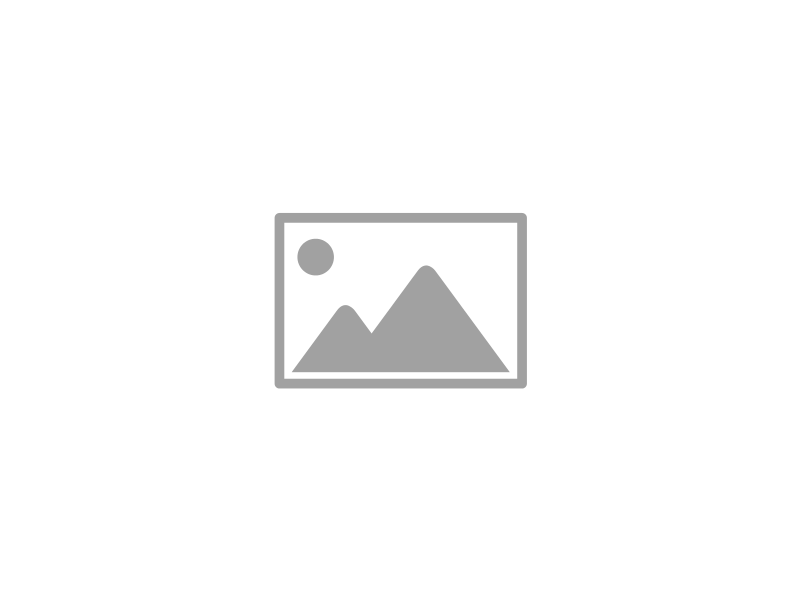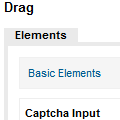 One of the first things I looked for after discovering Joomla was a free form builder. Most sites require a basic contact form. Other sites might need to collect unique data or conduct a survey or create a simple order form. This post reveals the current state of play of free Joomla form builders.
One of the first things I looked for after discovering Joomla was a free form builder. Most sites require a basic contact form. Other sites might need to collect unique data or conduct a survey or create a simple order form. This post reveals the current state of play of free Joomla form builders.
Richard Pearce
I made a tentative approach, but was sternly rebuked. Something about having inadequate permissions. I tried again but couldn't find a way to have even the most simple of conversations. Sadly we parted and I went back to my long-term partner, Dreamweaver.
But I knew I was missing out on something. It nagged me day and night until I decided to try again. It was easier this time. Things started to look bright and I was optimistic that I had found my lifelong partner. But alas we fell at the final hurdle. We had come so far, surely something seemingly so small as a menu item couldn't come between us. But is was so. And so tragically we separated again.
This time my reunion with my previous HTML editor was not so pleasant. We were never right for each other. So I knuckled down with a new determination to use the few resources I had to build a Joomla website. The details aren't important. All you need to know is that everything finally came together and now Joomla and I are best of friends.
I want you to enjoy this friendship too, so I have produced a methodical step-by-step solution to learning Joomla. Start with our free course The Basics. Then move on to our advanced courses. I also publish hints and tips via this blog. Your first steps might also be tentative, but with my help, you are guaranteed to save a lot of time and frustration.
Connect with Richard: Facebook | Twitter | Google+ | LinkedIn
 The first half of our much anticipated revamped Joomla Users series is now available to Joomla Pro members. This function received a massive overhaul when Joomla 1.6 was released and beginners can find this very difficult to understand. Our course breaks this down into simple steps and includes examples.
The first half of our much anticipated revamped Joomla Users series is now available to Joomla Pro members. This function received a massive overhaul when Joomla 1.6 was released and beginners can find this very difficult to understand. Our course breaks this down into simple steps and includes examples.
 A common question we receive is "do I have to install a unique instance of Joomla for every site?" Although there are some multi-site solutions, the majority of Joomla webmasters stick with a single installation per site. That's fine when you have one or two sites, but managing several sites can be a pain. There are also many other features that I would like to see within Administrator. Read on to discover where the problems lie, what features I would like to see and why I'm doing nothing about it.
A common question we receive is "do I have to install a unique instance of Joomla for every site?" Although there are some multi-site solutions, the majority of Joomla webmasters stick with a single installation per site. That's fine when you have one or two sites, but managing several sites can be a pain. There are also many other features that I would like to see within Administrator. Read on to discover where the problems lie, what features I would like to see and why I'm doing nothing about it.
 It's one thing to know how to build a Joomla website, but doing it well can be a lot harder. One of the challenges beginners face is understanding how to crop images which is an important technique, especially when you have a specific space to fill. This post provides some simple tips to instantly transform your images.
It's one thing to know how to build a Joomla website, but doing it well can be a lot harder. One of the challenges beginners face is understanding how to crop images which is an important technique, especially when you have a specific space to fill. This post provides some simple tips to instantly transform your images.
 The access control list (ACL) feature in Joomla 1.5 is quite basic and this was seen by many as its greatest weakness. Version 1.6 changed everything, but for some the opposite became true - the ACL was now too complicated. If this is the case for you, learn how to gain control again with this review of an extension called ACL Manager.
The access control list (ACL) feature in Joomla 1.5 is quite basic and this was seen by many as its greatest weakness. Version 1.6 changed everything, but for some the opposite became true - the ACL was now too complicated. If this is the case for you, learn how to gain control again with this review of an extension called ACL Manager.
 There are several ways to install Joomla, and we teach the most common methods in The Basics. But if you want to outsource this task and can scrape together 5 bucks, check out this resource.
There are several ways to install Joomla, and we teach the most common methods in The Basics. But if you want to outsource this task and can scrape together 5 bucks, check out this resource.
 The Joomla Access Control List feature allows site owners to place users into groups and those groups can be given permissions as to who can create and manage content. This post explains the different actions that groups can perform.
The Joomla Access Control List feature allows site owners to place users into groups and those groups can be given permissions as to who can create and manage content. This post explains the different actions that groups can perform.
 The Joomla ACL provides two main functions; it can restrict who can view certain content and who can take action on content items, for example create an article. This post explains the basic steps for the first part - how to restrict which users can view content.
The Joomla ACL provides two main functions; it can restrict who can view certain content and who can take action on content items, for example create an article. This post explains the basic steps for the first part - how to restrict which users can view content.
The Joomla ACL is incredibly flexible but there are a couple of areas where in some circumstances, it might not provide the features you need. For example the frontend registration option assigns users to a group that you specify. But what if you need to give your user the choice as to which group they can join? This post answers introduces you to an extensions that solves this dilemma.
Joomla version 1.6 was released in January last year and it heralded a vast array of improvements. The biggest change was to the access control list which is the feature that implements permissions that determine who can view certain content items and who can manage content. It is a powerful and flexible system, but it is not intuitive and requires good planning. This is the first of several articles discussing how to use the Joomla ACL.