If you build a standard feedback form using Joomla, it's only a matter of time until you start receiving spam submissions. The way around this for most developers is to use a different form builder that includes a method you're probably familiar with called CAPTCHA. That's a bit of a shame as the Contacts component provides an easy way to create simple forms. So here is a way around this using a free extension.
- Register for an account at reCAPTCHA
- Enter your web address at reCAPTCHA and make a note of your private and public keys
- Visit this site and scroll down about half-way to find the download
- Download the zip file and unzip the two files to a location on your computer
- Login to your Administrator and install the two extensions
- Go to Plugin Manager and Enable the "Contact - JCCReCaptchaCV" plugin
- Also within Plugin Manager, edit the "System - JCCReCaptcha plugin"
- Enable the plugin and enter your public and private keys from step 2
- Change the language to English and the last option, Use on Contacts, to Yes.
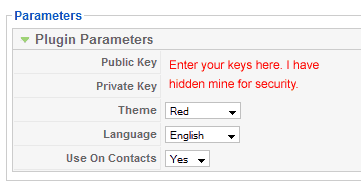
If you're a Joomla beginner, you might like to purchase the full training course as this demonstrates how to create a form (in the bonus lessons) and how to install extensions.
If you have a need for using CAPTCHA with other forms, have a look at these Joomla extensions.



