Your website content is divided into what I call "Primary" and "Secondary" content. Your Primary Content are your articles that appear in the main part of the page and these are handled using Article Manager in the Administrator. Your Secondary Content items are pieces of information that appear in other positions such as the header, footer, left and right. These are handled using Module Manager. However did you know that you can place a module into an article? Here are the steps:
- Login to Administrator and go to the Module Manager
- Start creating a new Module or edit an existing Module
- Enter the normal Module parameters as demonstrated in Build a Joomla Website lesson 9 with the following exception
- You would normally choose a position from the drop down menu but in this case overwrite this with your own name making sure that it doesn't already exist - you can position your cursor in this box and type freely
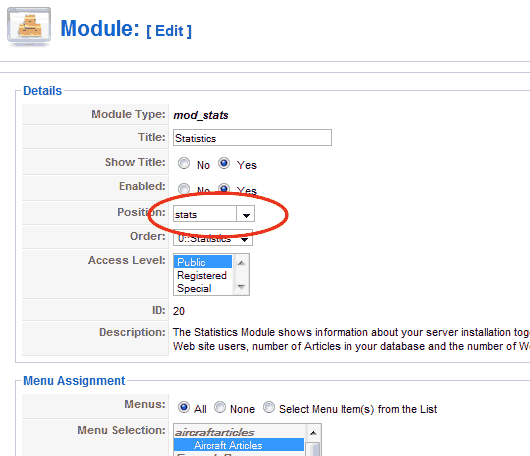
- Create a new article, or edit an existing one and at the point where you want your module to appear, enter where yourposition is the name you allocated in the previous step
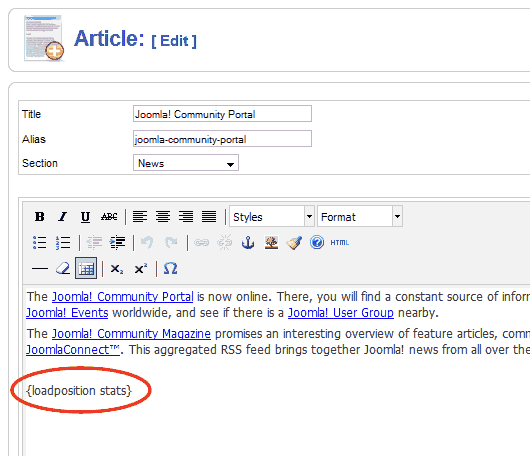
- If this does not work, go to Plugin Manager and ensure that 'Content - Load Module' is enabled

