A handy, but often overlooked feature of Joomla is Archive. If your site contains articles that become out-of-date, but you don't want to delete them, you can move them to a different area of your site as follows:
- Login to Administrator and go to Article Manager
- Click the check box to the left of each article that you wish to archive
- Click the Archive button in the top right
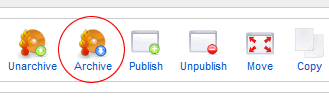
The next step is to create a menu item that links to your archives
- Go to Menus and select the menu where you wish the Archive link to appear (e.g. Main menu)
- Choose New - Articles - Archive - Archived Article List
- Complete the details as you would with any menu item and save


