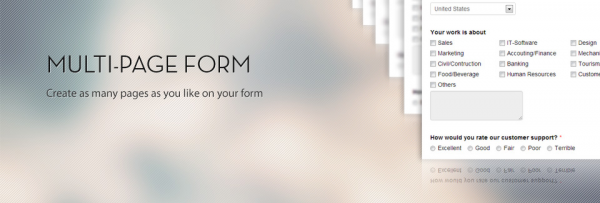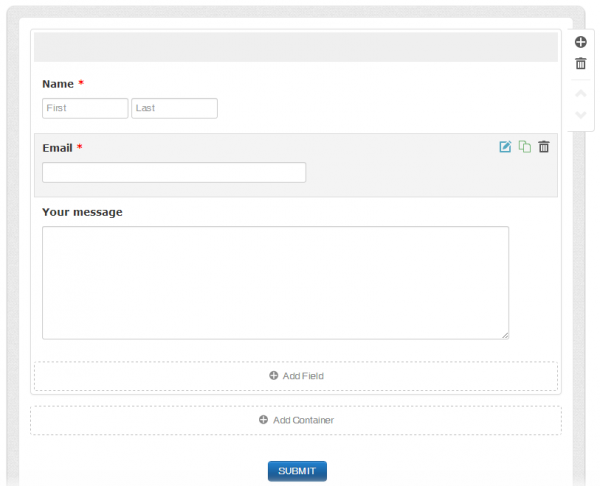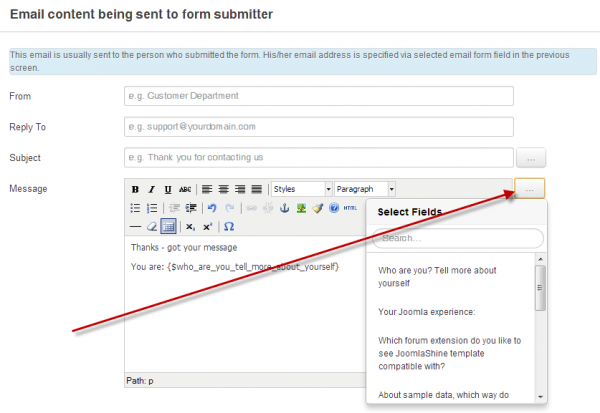Our latest course, Build a Joomla 3 Website from Scratch uses a template from the developers at JoomlaShine. I chose JoomlaShine because they use a freemium model where the basic version of their template is free and a pro version exists for those who want more color schemes and mobile friendly features. When I developed the course, I wanted students to be able to follow along without any extra expense so their solution is ideal.
JoomlaShine uses this same freemium approach for their extensions and in this post I will introduce you to JSN UniForm - an almost free form builder for Joomla 2.5 & Joomla 3. Most websites need a form of some kind, even if it is just a basic feedback form. Of course the Joomla core includes the contacts component, but it has limited functionality. JSN UniForm allows you to create your own fields to develop a tailored inquiry form or even a survey. The free version is limited to 3 forms of up to 10 fields each and 300 submissions. The pro version has no limitations and includes the ability to create multi-page forms.
UniForm has all the features you're likely to need in a basic form builder, although I had some trouble finding certain functions. Although no support is included with the free version, the documentation should see you through most challenges. Creating forms is divided into four sections; General, Form Design, Form Action and Save & Show.
General
This is where you set the form title and specify an optional captcha tool - either ReCaptcha or Securimage. Yes I hate captcha too, but I hate spam a lot more. There is also an option to enable front-end submission editing.
Form Design
This is where fields are added to the form and all the usual options exist as well as a couple of special fields including file upload. One nice surprise was discovering that fields can be conditional. So depending on how one field is completed determines whether or not another field is displayed. For example you can ask a question such as "did you like the training" and if the user answers 'yes', a different field can be hidden such as 'how can we improve?'
Form Action
When the form is submitted, the data is added to the database. The person submitting the form can also receive an email confirmation. And the site owner or any other specified email address can receive a notification. One of the features I missed at the first was the ability to add submitted data to the email notification. The feature is there - just look for the dots to the right of the entry box. You also need to decide what the user sees after the form is sent and once again all popular options are included. You can display a message or send the user to a particular page.
Save & Show
This is a terrific feature for Joomla beginners. UniForm makes it easy to get your form onto the site via the Save & Show menu. This no-fuss method makes it easy to create a menu item, module or insert plugin code to an article. When you choose your desired option, the corresponding item is opened and just needs a couple of parameters set.
Submissions
Submitted data is available via Administrator and there are various filters to help you find information quickly. Data can be exported in Excel or csv formats.
Conclusion
This a solid extension and a suitable solution for the majority of forms. The free version is suitable for smaller sites that receive 1-2 submissions a week. As that rate it would take at least three years to hit the limit of 300 submissions. The pro version is $39 and as mentioned this has no limitations. At that price it competes with the popular RSFormPro which is only 19 euro (approx. USD$25.00). Although this is a more comprehensive extension, it's added complexity might be undesirable for beginners. The simplicity of UniForm is attractive and it contains most features you're likely to need.
Disclaimer: like everything we write, this article contains an honest appraisal of our experience with this extension. However please be aware that we have inserted affiliate links and in the event that you click-through and purchase the pro version, we will be paid a commission.