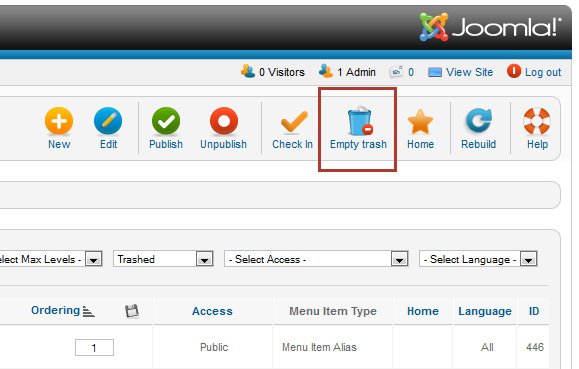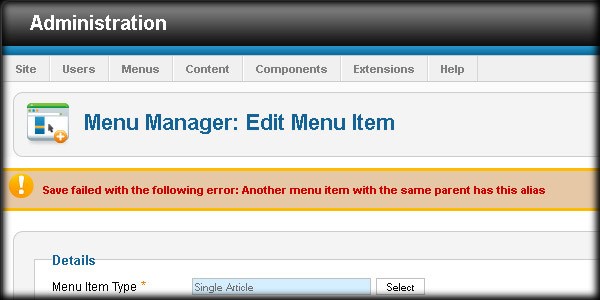As you can see, this message mentions the fact that another menu item with the same parent already has the same alias as the one you are trying to create. If you're not sure why, possibly because you can't see it right away in the list of menu items, remember to check your menu item trash. Here's how:
Go to the filters at the top of the list and under the -Select Status- drop down, select Trashed.
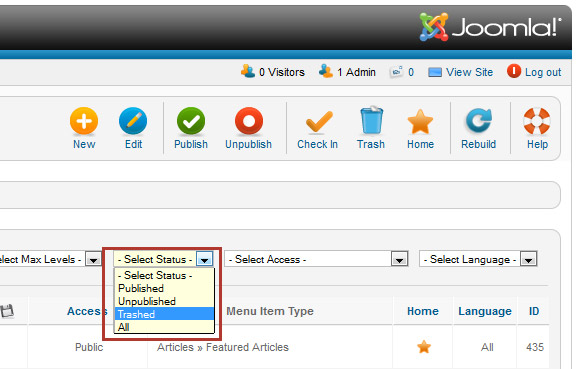
Then you should see the menu item or items that have been trashed and the Trash icon will change to the Empty trash icon. Click this to permanently delete any reference to those trashed menu items. This will allow you to then go ahead and create your new menu item with the alias that was giving you a problem.